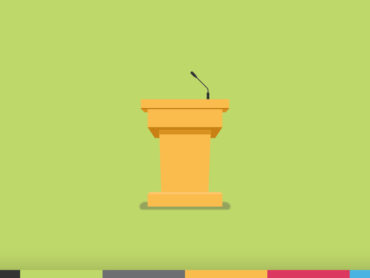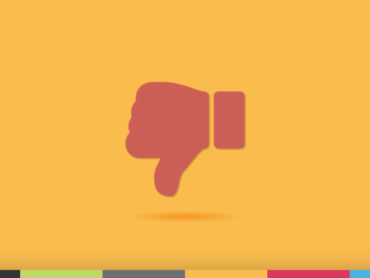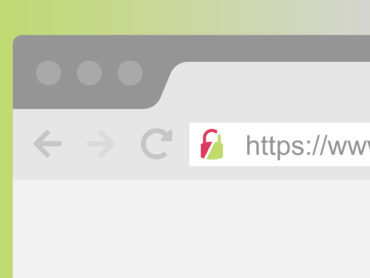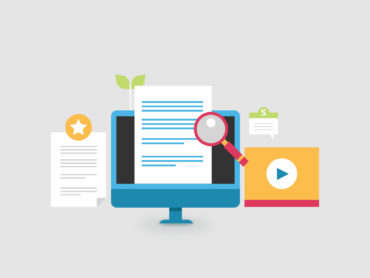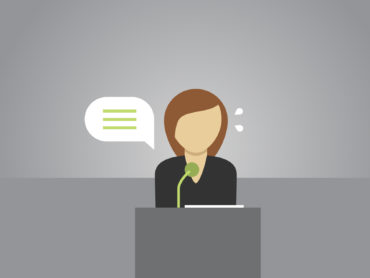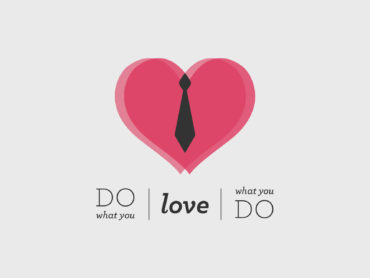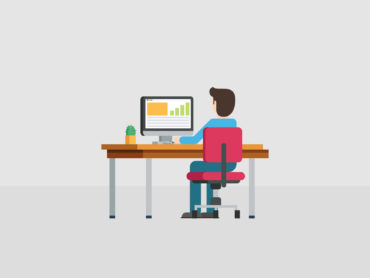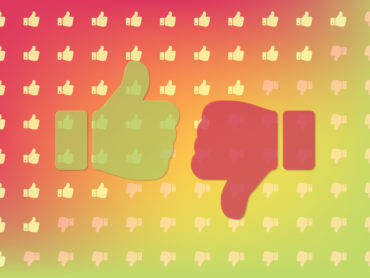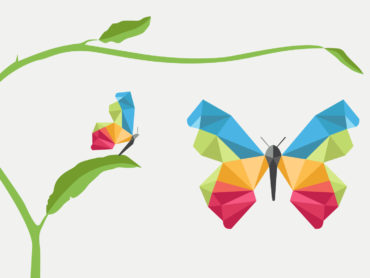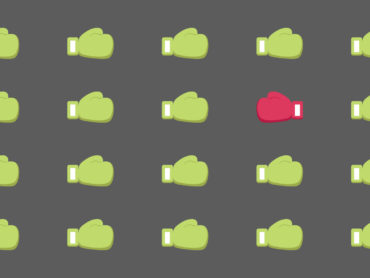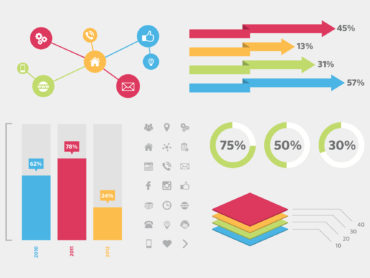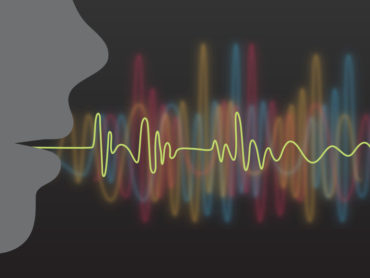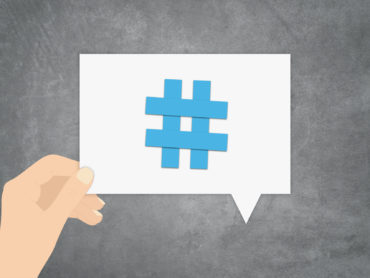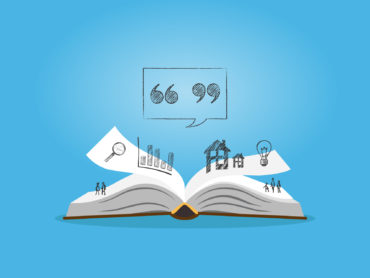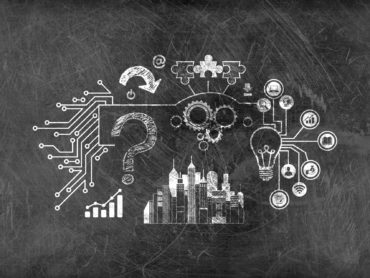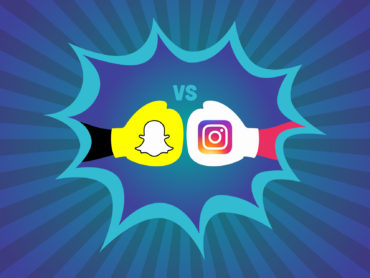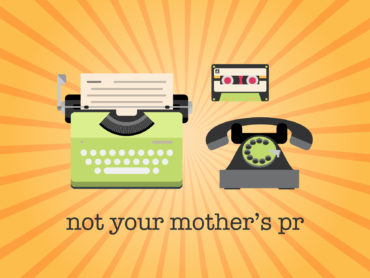Web Accessibility and Why It Matters
If you currently own, manage, or are in any way responsible for a website, understanding web accessibility is vital. Not only to ensure everyone has access to your website, but also to avoid potential lawsuits against your business. Below I explain web accessibility, tell you how you can check your website’s level of accessibility for free, why you may be in danger of being targeted with a lawsuit, and how to avoid it.
What is web accessibility?
So what does web accessibility even mean? According to Wikipedia, “Web accessibility is the inclusive practice of ensuring there are no barriers that prevent interaction with, or access to, websites on the World Wide Web by people with disabilities.” Said another way, a website’s content should be accessible to people with disabilities. For example, it should be coded so that screen-reading software can convert the words and images to an audio translation and videos should include descriptions for the deaf. Also, all interactive functions must be usable through keyboard commands for people who are unable to use a mouse.
Why is web accessibility important?
In addition to the moral issue of ensuring those with disabilities have access to the same resources and information as everyone else, there’s a real danger of being sued if your website doesn’t meet certain accessibility standards. Over the past year or so, countless businesses have been targeted by law firms threatening legal action on the basis that their website isn’t accessible by a person who has a particular disability. Some of our clients whose websites we manage, but didn’t build have been targeted and are now facing threats of legal action. While some lawsuits are filed with good intentions, there is also a “cottage industry” of attorneys and law firms just looking to sue everyone they can with the goal of settling out of court, which can net them thousands of dollars a pop. As a result, some businesses are rebuilding their sites, while others are simply taking their websites down.
Is my website compliant?
There are a number of free and paid tools which will scan your website and list all of the issues it finds. The free tools tend to only allow you to scan one page at a time, whereas paid tools allow you to scan your entire site with one scan. If you’re looking for a free scan, check out webaccessibility.com or AChecker. For paid options, we recommend DYNO Mapper as it provides a “visualization mode” which highlights the location of each issue listed right on your website. DYNO Mapper also offers a variety of other useful tools including an SEO audit/scan tool.
Conclusion / TL;DR
The threat of legal action by folks who say websites lack accessibility for disabled people is very real and continues to grow. The result of many of these lawsuits is that the business or website owner must update their website and demonstrate progress towards compliance with WCAG standards. You can use any of the free tools mentioned above to check your website’s level of compliance. We’re recommending that anyone whose website doesn’t meet the WCAG 2.0 (A) standards speak to an agency or web developer with an expertise in web accessibility and have them update your website so it meets the single A standard.
You shouldn’t have to worry about a potential lawsuit and you definitely don’t want to deal with one. If you have any questions use the contact form below or give us a call. You can also find me on Twitter.